In 2023, we can see that there are a wide variety of monitors with different panels, resolutions, and sizes in the market. You might have come across different numbers like 240Hz, 144Hz while shopping for a monitor. They denote refresh rates of the monitor.
In this article, we’ll explain what is refresh rate and their importance while buying a new monitor. We’ll also tell you if they are worth the upgrade or not, whether they are important especially if you’re a gamer, whether a higher refresh is rate always better and answer other common questions.
Related: How to Overclock your Monitor to Higher Refresh Rates
What is Refresh Rate of a Monitor?
The refresh rate of a monitor is the number of times per second it updates itself with new images. This is measured in Hertz (Hz).
If your monitor has a refresh rate of 60Hz, it means your monitor updates itself 60 times a second. If your monitor has a refresh rate of 144Hz, your monitor updates itself 144 times a second.
You might have experienced players suddenly transporting from one place to another without any connected movement in video games or skipping of frames while watching movies. All these occur due to low refresh rates of monitors.
A higher refresh rate allows you to see extra frames that will go unnoticed in a low refresh rate monitor. This is one of the most important factors you need to keep in mind before purchasing a monitor.
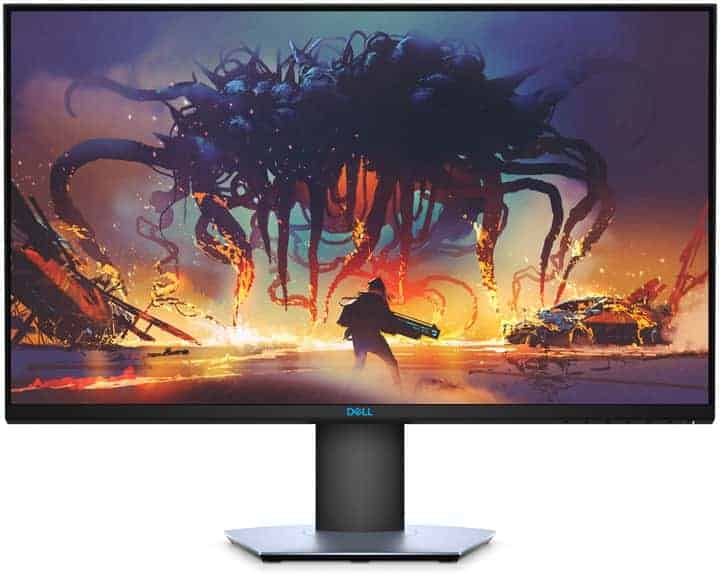
Advantages of having Higher Refresh Rates
- You will have smoother moving images.
- If you’re into competitive (eSports) gaming, having a higher refresh rate will offer you an edge over other gamers with lower refresh rates. You will have better target tracking and can spot your opponents earlier. This is the reason competitive gamers prefer monitors with higher refresh rates. They allow them to see things clearly and quickly.
- They offer less input lag. This allows players to react quickly.
- You will have an immersed experience due to reduced motion blur and minimized distracting effects.
- You will be able to see more visual elements because of more frames being displayed to you.

What Refresh Rate is right for you? (60Hz vs 75Hz vs 144Hz vs 240Hz)
If you’re a hardcore PC gamer, the higher the refresh rate you have, the better. In 2023, even a budget gaming PC can help you get up to 120 FPS in competitive games like Counter-Strike, Fortnite, etc. Hence 144Hz is the sweet spot for most gamers migrating from a 60Hz or a 75Hz monitor. Choose 240Hz over 144Hz if you can afford it.
Migrating from a 60Hz monitor to a 75Hz monitor will not offer a huge change in experience. It is definitely noticeable but not worth the money to see those extra 15 frames. Hence my suggestion is to go with the 144Hz even though they are a bit more expensive, they’ll be worth the money in the long run. If you have to choose between 75Hz and 60Hz, go with the 75Hz monitor.
There are many people who went from 60Hz to 144Hz then back to 60Hz and found a huge difference. I personally felt terrible and most games feel almost unplayable. Trust me on this one.
If you want to upgrade from a 144Hz monitor to a 240hz monitor, first make sure you have the required hardware that can render higher FPS in gaming.
The difference in experience is noticeable but not as much as that of going from a 60Hz to 144Hz. This is because the movements will be subtler at 240Hz and the human brain cannot register them so quickly. But still, the 240Hz displays are for those who
- Are into hardcore competitive gaming.
- Can afford them.
- Have the other essential hardware to run games at 240 FPS.
If you’re using your monitor primarily for streaming movies, watching YouTube, etc., a 60Hz monitor will be more than enough for you. This is because most streaming services do not offer movies higher than a refresh rate of 60Hz and movies run at 24 FPS.
Related: How to Overclock your Monitor to Higher Refresh Rates
Input lag and Refresh Rate
Input lag means the delay between user-defined action (like a button press, mouse click), and its response is shown in the monitor. Input lag is measured in milliseconds (ms).
A 60Hz monitor has an input lag of 17ms.
A 144Hz monitor has an input lag of 7ms. Less than half the time required at 60Hz.
A 240Hz monitor has an input lag of 4.16ms.
So, higher refresh rate monitors have less input lag.
Most regular PC users have nothing to worry about in terms of having higher input lag. Lesser input lag is very important for competitive gamers for whom every millisecond counts.
Pros and Cons of all Refresh Rates
| Refresh Rate | Pros | Cons |
|---|---|---|
| 60Hz | • Inexpensive • Best for most regular users • Available at higher resolutions • Best color accuracy and a higher level of detail | • Has higher input lag |
| 144Hz | • Affordable by most • Best balance between refresh rate and image quality • Available at higher resolutions • Best option for most PC Gamers • Has lesser input lag than 60Hz monitors | • Expensive than 60Hz monitors of the same resolution |
| 240Hz | • Has the least input lag • Has the least motion blur • Best option for Competitive Gamers | • Expensive • Needs high-end hardware to reach its full potential • Has lesser color accuracy and image quality than 60Hz monitors • Available at fewer resolutions |
The Relation between Refresh Rates and Frame Rates
The FPS (Frames per Second) denotes how many frames your graphics card can render in one second on a particular game. This is entirely dependent on the graphics card and it varies for every game. The monitor translates the data rendered by the graphics card into a moving picture.
The monitor can only display the number of frames rendered by the graphics card.
For example, if you’re having a 144Hz monitor but your graphics card only outputs 60 FPS for a particular game, many of the screen refreshes won’t contain new frames. This means you’re wasting money on your monitor to make is display frames that don’t even exist.
This is why you should also invest in a good graphics card otherwise your high refresh rate monitor cannot reach its full potential. This will only waste your money.
Screen Tearing and Variable Refresh Rate (FreeSync and G-Sync)
If you have a PC configuration that produces a higher FPS than your monitor’s refresh rate, you’ll experience screen tearing. This is because your monitor gets fed with more frames than it can handle. Your display looks as if it is torn.

The most common way to stop screen tearing is to enable V-Sync (Vertical Sync) in the graphics settings of video games. This feature forces your graphics card to render FPS matching your monitor’s refresh rate. For example, if you’re having a 60Hz display, the V-Sync option forces graphics card to render 60 FPS at all times.
It is not possible to render 60 FPS at all times during gameplay which causes stuttering, lag and repeated frames while playing games. They are more irritating than screen tearing because then tend to happen during most graphically intense moments like explosions etc.
This is when G-Sync and FreeSync come into play. G-Sync and FreeSync are variable refresh rate technologies developed by Nvidia and AMD respectively. They are very similar in their function.
They promise to eliminate screen tearing without having any lags or stutters while gaming by letting the monitor and graphics card communicate with each other and synchronize their FPS and refresh rate. This results in one frame synced with one screen refresh.
The G-Sync monitors work only with Nvidia graphics cards and FreeSync monitors work with all AMD and a few Nvidia graphics cards.

Higher Refresh Rate or Higher Resolution?
This comes down to your own requirement. Most monitors with higher refresh rates like 240Hz operate at 1080p and rarely at 1440p. Even in 2023, there are very few monitors that can help you play at 4K resolution at 240Hz.
If you’re a casual gamer and use your PC for many other purposes like watching movies and office work, it is better to spend money on a higher resolution monitor than a higher refresh rate monitor. They offer better image quality due to an increase in sharpness. They help you have an immersive experience due to an overall increase in the level of detail. They also increase productivity in office tasks due to their increased size.
If you’re a serious competitive gamer, spend money on a higher refresh rate monitor. You will lose a bit of color accuracy and image quality but they will give you that extra edge in eSports games by increasing the fluidity of motion.
Higher Refresh Rate or other Hardware Upgrades?
You could buy a 240Hz refresh rate monitor or a 144Hz monitor and upgrade your Graphics card with the remaining money. Unless you’re a hardcore competitive gamer, stick with a 144Hz monitor and spend that extra money upgrading your graphics card.
This will help you reach more FPS in other graphically intense games. Always go with a great graphics card and 144Hz display rather than a good graphics card with a 240Hz display because unless you have a graphics card that can render games at 200+ FPS, you will not be able to experience the full power of your 240Hz monitor.
If you have any other queries, talk to us in the comments section below. we are always happy to help.